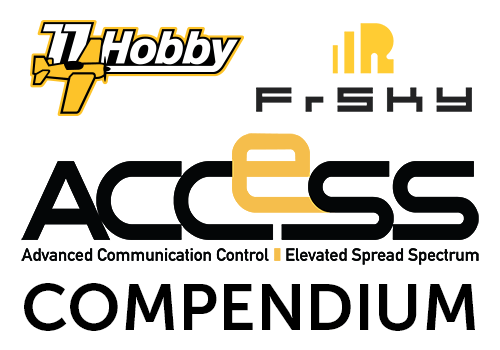In March 2019 FrSky announced the newest ACCESS protocol, an upgrade to ACCST which has been used so far by FrSky receivers and transmitters of all series.
ACCESS introduces a number of new features that enhance ACCST functionality while providing backward compatibility for existing, most popular FrSky receivers.
This English article is slightly polished version of an automated translation. Thus please do not expect Shakespeare English here, but we do hope it is usable enough.
last updated on April 29th 2020
Before we will start describing the newest ACCESS features, we will take a moment to give a short summary of ACCST.
FrSky ACCST
FrSky ACCST is a radio transmission protocol used for inter-communication between FrSky transmitter modules (including internal modules, factory-installed in FrSky radios) and receivers.
This protocol is independent of the carrier frequency. Most FrSky receivers use 2.4GHz, except the R9 series which runs the 868MHz band (or similar, depending on the region, e.g. in the USA 900MHz).
ACCST abbreviation stand for Advanced Continuous Channel Shifting Technology and (simplifying) this is exactly how ACCST works. It continuously, many times a second, changes the transceiver channel, thus providing high resistance to possible transmission interference.
ACCST highlights
- works in D16, D8, LR12 and historically in V8 modes (V8 is supported by DJT, DHT, DFT transmitter modules only)
- transmits up to 16 channels (in D16 mode; eight in D8/V8 modes; twelve in LR12 mode)
- for D16 mode it comes in two regional firmware variations: European (EU-LBT, also called EU or LBT) and international (non-EU / FCC)
- supports Smart Port telemetry (in D16 mode) and D8 mode telemetry
- transmission delays in the range of 15-37 ms
- the typical range in the air is approx. one and a half kilometres
- allows to bind two receivers to one model, with only one of these receivers being able to send back telemetry information
- XJT / iXJT / iXJT Lite transmitter modules (D16 / D8 / LR12 modes) and DJT / DHT (D8 / V8 modes)
ACCST has been used in FrSky radios and receivers practically since the company’s very beginning, so over 10 years by now. It still offers a lot and will remain sufficient for many applications. However, as of mid-2019, FrSky’s RC equipment has been equipped with an ACCESS transmitter modules (with ACCST D16 backward compatibility mode).
Learn more about operating modes, regional versions, and ACCST compatibility in FrSky Transmitter and Receiver Firmware – Compendium.
FrSky ACCESS
FrSky ACCESS is, similar to ACCST, a radio communication protocol of FrSky transmitter modules and receivers. ACCESS was introduced by FrSky in mid-2019 as a development and improvement of the previously used ACCST protocol.
ACCESS is not compatible with ACCST, although ACCESS transmitting modules have ACCST D16 / D16 v2 backward compatibility mode.
Like ACCST, ACCESS is not dependent on base carrier frequency. ACCESS devices can operate in both the 2.4GHz band and the 868/900/915MHz bands (potentially in others if they will become popular in RC hobby).
To operate the ACCESS protocol requires a new type of ISRM transceiver, built into FrSky radios (e.g. Taranis 2019 models, Horus X10/S Express) or compatible external modules (e.g. most of R9M modules).
The ACCESS abbreviation stands for Advanced Communication Control Elevated Spread Spectrum.
ACCESS’s key features
- control and telemetry range increased by 40% (compared to ACCST)
- transmits up to 24 channels
- does not have different operating modes (such as D16, D8 or LR12) or regional firmware versions
- supports Smart Port telemetry (allows the use of existing Smart Port telemetry sensors)
- provides backward compatibility with ACCST in D16 mode
- end-to-end transmission delays in the range of 10-21 ms
- ISRM transmitter modules (also the ones built into FrSky radios)
What’s new in ACCESS?
- 24 channels in a single RC connection
- reduced transmission latency, resulting in faster response times
- Smart Match™ & Smart Share™ – receiver registration and the ability to bind receivers later, wirelessly to the transmitting module (FrSky radios) in which the receiver was once registered, without necessity of physically accessing the receiver’s F/S button
- Trio Control™ – up to three receivers can be bound to one model configuration, all three with telemetry support
- Over-the-Air (OTA) – wireless firmware upgrade and receiver configuration
- ability to wirelessly change various options in a receiver, such as remapping channels, activating FPort, changing the width of PWM signal, etc.
- advanced encryption between transmitter module and receiver
- the ability to use radio as a spectrum analyser
- the ability to use the radio as a signal level meter
Increased range
FrSky declares an increase of 40% of the ACCESS range (compared to ACCST).
This means that on standard 2.4GHz receivers you can reach a range of more than 2km. Of course, this applies to air flight at the reasonable altitude (not very close to the ground). It should also be remembered that the radio range at a given location and time depends on a number of external factors (e.g. terrain, presence of buildings, other transmitters) and internal (e.g. construction of a model, interference from electrical installation, other on-board transmitters).
Support for 24 RC channels
ACCST receivers running in D16 mode could support up to 16 channels. ACCESS extends the capabilities to up to 24 channels. As with ACCST receivers, all 24 channels are accessible via the SBUS port and are available through selected PWM ports (if applicable).
The number of channels can be selected in the model menu in OpenTX / FrOS.
The number of channels transmitted by the transmitting module affects the delay: you can select 8, 16 or 24 channels. The minimum delay does not differ significantly, but the maximum delay is 17.0 ms, 21.2 ms and 26.0 ms, respectively.
The increased number of channels applies to protocol within a single RC link.
Reduced transmission latency
The ACCESS protocol reduces transmission delays (measured end-to-end, so from the stick moment to the moment when the control signal is sent to the servo or flight controller).
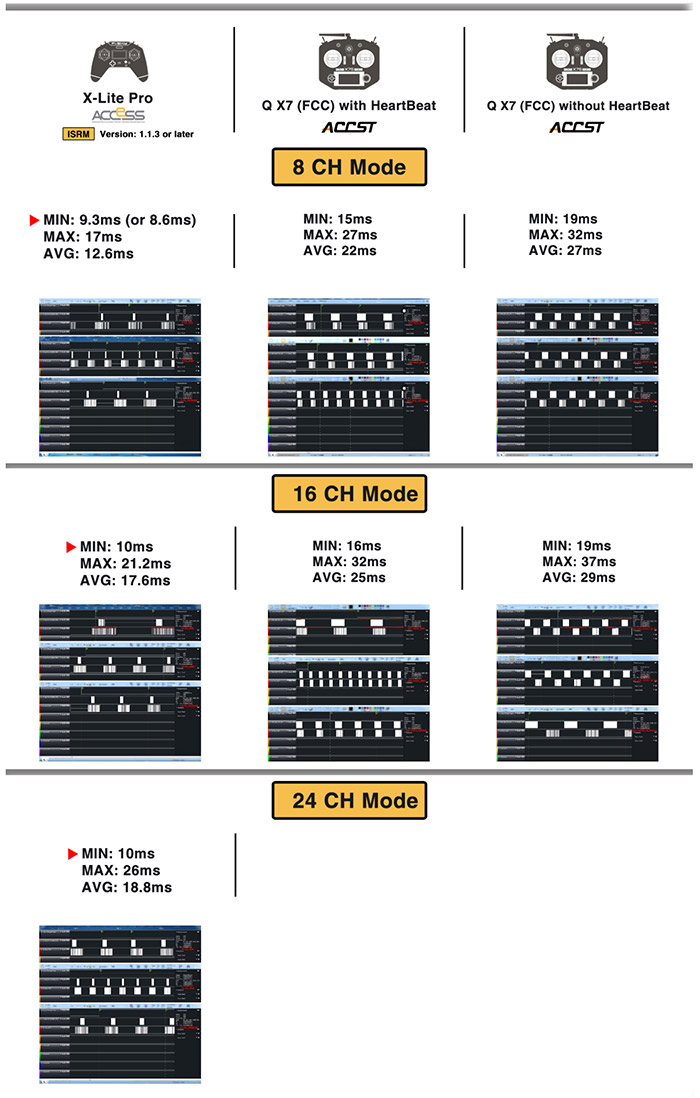
ACCST have transmission latency between 15 and 37 ms, for D16 mode typically approx. 29 ms. ACCESS transmission latency is in the range of 10-21 ms, typically approx. 18 ms (for 16 channels). By comparing typical latency for 16 channels mode, using ACCESS reduces transmission latency by 38%. If you compare 8 channel mode, the typical delay will decrease by as much as 48% – almost half!
Significantly reduced ACCESS latency will be relevant for all modellers who fly agile models, like race copters, 3D helicopters, aerobatic models, etc.
Receiver registration and binding
The receiver binding is the process of connecting the transmitting module and receiver in such a way that the receiver responds to the transmitter signals (it is possible to control the model) and it is possible to transmit telemetry data from the receiver back to the transmitter.
Binding ensures control safety (only a previously bound receiver will respond to the control signals of the transmitting module; it will not respond to signals sent by other radios). In addition, FrSky protocols implement the so-called Model Match function, that is, the receiver is assigned to the configuration of a specific model on the radio and will be activated only if the model is currently selected in OpenTX or FrOS. This prevents the situation in which you want to fly model A, but on the radio – mistakenly – configuration of the model B is active, because it happens that model B was flown the previous day. In such a situation, the receiver in model A will not activate itself until the desired configuration is selected on the radio, that is, for model A.
For ACCST the binding process require to access and push the F/S button of the receiver and to initiate binding mode in the OpenTX / FrOS menu on the transmitter. Then, when the receiver power is turned off and the bind option is switched off in the transmitter, both devices are connected (bound).
Binding process using a button on the receiver is common method, used by many RC companies (sometimes instead of the F/S button a jumper is used).
The disadvantage of this method of binding initiation is the need for physical access to the receiver.
Once the receiver is mounted in the model, it is not always easy to access the receiver and, if necessary, rebind the receiver can be cumbersome. It is also uncomfortable when a given model if being flown more than one person, each person with their own radio. In this situation, before each flight, you would need to bind the receiver in this model (by holding down the F/S button) to the radio of the person who wants to fly the model at a time.
In ACCESS the process of binding receivers with the transmitter module looks completely different.
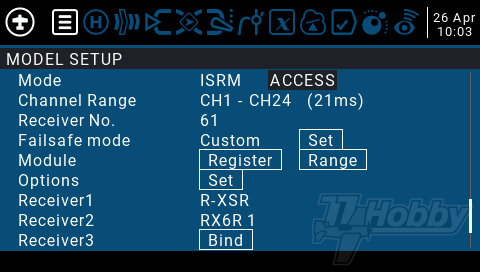
First, the receiver is registered in the radio. Importantly, a receiver can be registered on more than one radio. Registration requires access to the Receiver F/S button and is very similar to ACCST binding. Therefore it is the done even before the receiver is installed in the model.
Once registered the receiver can be repeatedly bound to several models on the radio in which it was registered. However in ACCESS binding process does not require F/S pressing when switching on the receiver power. Instead, each ACCESS receiver enters binding mode on its own, for a short moment during the power-on. At this point, however, the ACCESS receiver will only bind to a transmitter that has an active bind function at the same time and, importantly, to which the receiver was previously registered.
With this binding procedure, the receiver can be built as deeply in the model as desired and there will be no worry in the future about accessing the F/S button.
Also, using one model by more than one modeller is much easier. Simply register the receiver of such a model once in any radio that is supposed to control it in the future. If you want to change the radio which controls the model, you only need to activate the binding function in the OpenTX / FrOS menu when the model power is turned on (without having to press F/S, as the receiver is already registered in this radio).
The procedure for registering and binding an ACCESS receiver is shown on this video (English subtitles available):
Binding of up to three receivers
In ACCST, two receivers can be bound to one model in the radio configuration at a time, although only one with telemetry.
Why bind more than one receiver to a model configuration? In that way you can achieve up to 16 PWM ports for connecting servos. We can achieve this with two ACCST receivers – e.g. two X8R. We bind both receivers to one model, in D16 mode (both receivers will receive all sixteen channels). The first X8R binds with telemetry and in such a way, that first eight of 16 channels are assigned to its PWM ports (so we have CH1-CH8 channels there). The second receiver is bound without telemetry, and in sich a way that CH9-CH16 channels are assigned on its eight PWM ports.
ACCESS works the similar way, but up to three receivers can be bound to one model on the radio, and all with the telemetry.
While the binding of three receivers is working right now, support for telemetry from more than one receiver is not yet available. The latest versions of OpenTX are already prepared to support telemetry from all three receivers, but FrSky has not yet developed this functionality in the currently available version of the ACCESS firmware (access 2.1.0 firmware is available at the time of writing).
In the near future ACCESS should offer telemetry support from all three receivers.
Wireless Firmware Upgrades (OTA)
As with F/S button binding, firmware upgrades for already mounted receivers can be difficult, as you need to connect to its Smart Port port to upgrade the firmware.
For very hard to reach receivers, you can deal with it by mounting them with connected Bluetooth wireless programmer (such as FrSky Airlink S) or at least with a Smart Port cable. Nevertheless this is not the simplest or not always convenient – it require prior planning and having wireless programmer if this is the way you chose.
ACCESS OTA receivers ( Over The Air) allow you to upgrade the receiver firmware using a radio link, initiated from the OpenTX or FrOS menu. This allows you to upgrade your receiver easily without having to physically access the receiver.
Wireless management of receiver’s options
FrSky receivers have always offered many features. In example in many of them it was possible to change width (duration) of the PWM frame, select FPort instead of Smart Port, feed RSSI values on one of the channels, etc. In ACCST such changes require usage of jumpers during binding or even replacing the firmware for special one.
In ACCESS receivers changing these parameters is done wirelessly via the OpenTX or FrOS menu:
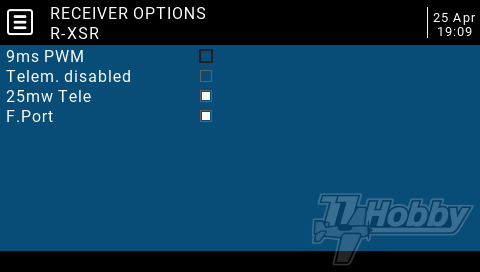
Flexible channel mapping
The special functionality of ACCESS receivers is free re-mapping of received channels to PWM physical ports (pins).
To a limited extent such mapping was also available for ACCST receivers. As we wrote above, it was possible to choose which subset of the received sixteen channels should be assigned to the receiver’s PWM ports. Such a subset, however, had to be continuous, e.g. in the X8R receiver you can select two subsets of CH1-CH8 or CH9-CH16 (of course the transmitter must transmit all sixteen channels to select the second range).
On ACCESS receivers, channel remapping is managed from the OpenTX / FrOS menu at any time after the receiver is bound. What’s more, you can map any of the channels the receiver gets to any PWM receiver port (pin) without having to maintain the continuity of the range. In many cases channel mapping in the receiver will be more convenient and faster than changes made in the mixer of OpenTX or FrOS.
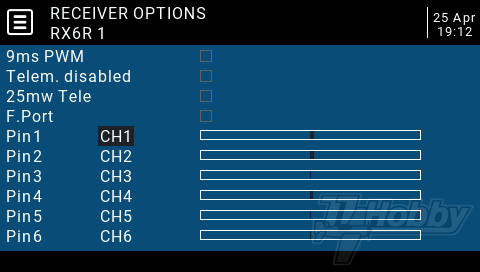
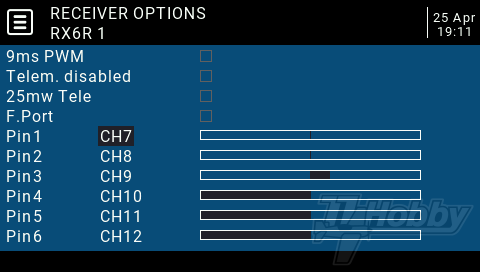
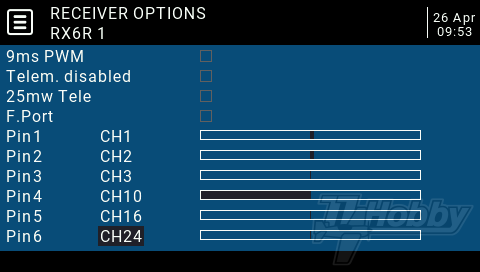
RSSI and FLR
ACCESS offers an increased by 40% range of both RC control link and telemetry. RSSI calculation algorithm has also been improved. RSSI indications are noticeably more stable and change more linearly.
Due to increased coverage and changes in the RSSI calculation algorithm, FrSky recommends new thresholds for low and critical RSSI alarms:
- low RSSI alarm: 35
- RSSI critical alarm: 32
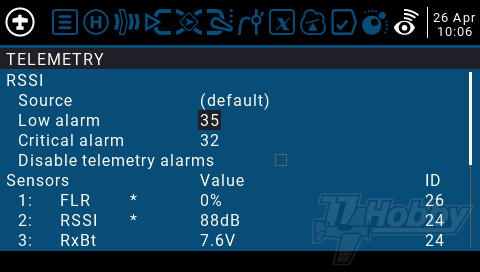
In addition, a new FLR (Frame Lost Ratio) telemetry parameter has been introduced from ACCESS 2.1.0.
The FLR role is similar to RSSI, but it does not indicate the strength of the received signal, but the percentage of control frames lost. FLR indication can be useful in highly utilised environments, where – despite of high RSSI reading – many frames are lost, which in extreme cases can lead to loss of control over the model.
ACCESS compatibility and versions
There is no more EU-LBT / FCC regional versions in ACCESS (or at least they are not visible to the user, the receiver will recognise in which regional version the transmitter works and adjust automatically).
The absence of regional versions of ACCESS means no different firmware for EU-LBT and FCC. Combined with the ability to control the receiver options via the OpenTX / FrOS menu (e.g. selecting FPort instead of Smart Port) means a much smaller number of different versions of firmware files for receivers. It will be much simpler and easier, especially for FrSky beginners.
Since ACCESS transmitters have D16 backward compatibility mode they inherit the regionality of the firmware in this regard. That means that the ACCESS transmitter, operating in ACCST D16 mode, will still have to support the EU-LBT / FCC regional versions, and the receivers will need to have compatible firmware. We write more about the compatibility of ACCST receivers in dedicated article Firmware of FrSky transmitters and receivers – Compendium.
Because of the limitations of available flash memory, ACCESS transmitters can only have the ACCST D16 backward compatibility mode. Unfortunately, there was not enough memory space for the implementation of ACCST D8 or LR12 modes. This means that ACCESS radios and transmitter modules will not be able to work with older V, D, or LR series receivers.
ACCESS versions
FrSky recommends using the latest currently available version of ACCESS firmware on all existing radios (transmitter modules) and receivers. The ACCESS firmware used should be unified across all devices (or the latest available for a given product).
ACCESS firmware version numbering consist of three numbers, separated by periods, i.e. ACCESS 2.1.0.
This numbering method is consistent with the latest ACCST firmware version numbering. ACCESS 2.1.0 (and later) also includes the ACCST D16 backward compatibility mode, with the same version number.
Individual versions of ACCESS may or may not be compatible with each other.
So far FrSky has released the following versions of ACCESS:
- ACCESS 1.1.1 – 1.1.2
- ACCESS 1.1.3 – 1.1.4
- ACCESS 2.1.0
These versions should not be mixed, e.g. 1.1.4 firmware receiver will not bind to the 2.1.0 transmitter module (but will bind with the 1.1.3 transmitter module).
ACCESS development is quite dynamic. FrSky strongly recommends using the latest version of the firmware.
ACCESS radios and transmitter modules
XJT, iXJT and iXJT Lite are internal, factory installed transmitter modules of Taranis and Horus ACCST radios (model versions before 2019).
To use ACCESS a radio with the ISRM series transmitter module is required. ISRM modules are factory installed in 2019 (and later) models of FrSky radios. At the time of writing, these are the following Taranis and Horus models:
- Taranis X9 Lite / Taranis X9 Lite S
- Taranis QX7 Access / Taranis QX7S Access
- Taranis X9D Plus 2019 / Taranis X9D Plus SE 2019
- Taranis X-Lite S / Taranis X-Lite Pro (but not the regular Taranis X-Lite, which can support R9M Lite / Pro modules in ACCESS mode though)
- Horus X10 Express / Horus X10S Express
As described above, ISRM transmitter modules have ACCST D16 backward compatibility mode, but do not have ACCST D8 or LR12 modes. To use these modes, stock up on an external XJT / XJT Lite module or even an older DJT (DJT supports D8 and V8 modes only).
Not all, but some ISRM transmitting modules can work as spectrum analysers or as radio signal strength meters.
R9 series transmitter modules
R9 series transmitting modules can also work in ACCESS.
- R9M 2019 (but not regular R9M, which however can be purchased at a very good price)
- R9M Lite
- R9M Lite Pro
In order for the above modules to work with the ACCESS firmware, they must be mounted in the radio that supports ACCESS natively (that is, the radios listed in the previous paragraph). This is due to the fact that only the newest FrSky radios can handle the increased data stream generated by the transmitting modules working with the ACCESS firmware. The exception is the Taranis X-Lite, which do not support ACCESS internally (because it has an iXJT Lite transmitter module, not ISRM), but can handle the data quickly enough to work properly with R9M Lite / Pro modules.
ACCESS receivers
FrSky will continue to produce ACCST receivers for a long time, at least those running in D16 mode. With firmware update some of them may also work as ACCESS receivers. Currently, these are:
- R-XSR
- RX4R / RX6R
- G-RX6 / G-RX8
- R9 series receivers without OTA (currently available almost exclusively on the secondary market)
However, the above mentioned receivers will not support all ACCESS functions, in particular the wireless OTA firmware upgrade.
Receivers that support all ACCESS features
- Archer Series
- R9 series receivers marked OTA (currently only R9 OTA receivers are available for sale)
Archer and R9 OTA receivers will make full use of the features offered by ACCESS protocol.
Upgrade access firmware
With ACCESS FrSky introduced a new type of firmware files. The new file type has an extension of *. FRSK (ACCST firmware files had an extension of *. FRK).
Updating the firmware of ACCESS receivers and transmitting modules must be done using FrSky radio, in accordance with the procedure described in the article Smart Port devices firmware upgrade via OpenTX 2.1.
New, updated version of FrSky Smart Port upgrade PC application is under development. The release date of this software is currently unknown.
OpenTX and FrOS versions
ACCESS protocol introduce many changes and improvements. New version of OpenTX and FrOS was announced to support all these new features.
ACCESS is supported by:
- OpenTX 2.3 Series (e.g. 2.3.7) or later
- FrOS Series 2.0 (e.g. 2.0.02 BETA) or later
Of course, it is recommended to regularly upgrade the system software of the radio and use the latest version of OpenTX / FrOS at any given time.
The final note
FrSky ACCESS introduces lots of new and cool features. However, this is still relatively new protocol. Some ACCESS functionality may not be fully implemented yet. In example this is currently the case of the for telemetry support for more than one receiver bound to the same model.
It is important to often check FrSky’s website and regularly update the firmware in your ACCESS transmitter modules and receivers.
It is also worth looking into this article from time to time. We will keep it up-to-date to reflect all the latest improvements of FrSky ACCESS protocol.